8BitDo PS Classic Edition
Use wireless DUALSHOCK 4 (PS4), DUALSHOCK 3 (PS3), Nintendo Switch Pro, Nintendo Switch Joy-cons, Nintendo WiiMote, Nintendo Wii U Pro and 8BitDo controllers with PS1 Classic Edition, Switch, PC, Mac, Raspberry Pi and more.
8BitDo PS Classic Edition supports DUALSHOCK 3 / 4 vibration & 6-axis motion control on Nintendo Switch, as well as X-input, D-input, Mac mode, Switch mode and X-input vibration on PC.
Check Firmware Updates on the 8BitDo website for compatibility updates for PS Classic Edition wireless USB adapter.

Supported Devices
Gaming Systems
- PlayStation Classic
- Nintendo Switch
- Windows 10 PC
- macOS
- Android TV
- Raspberry Pi
- Retrofreak
Console Controllers
- DUALSHOCK 3 (PS3)
- DUALSHOCK 4 (PS4)
- Nintendo Switch Pro
- Nintendo Switch Joy-Con
- Nintendo Wii U Pro
- Nintendo Wiimote
- 8BitDo Controllers and arcade sticks (Bluetooth only)
Please review Conditions and FAQ prior to purchase.


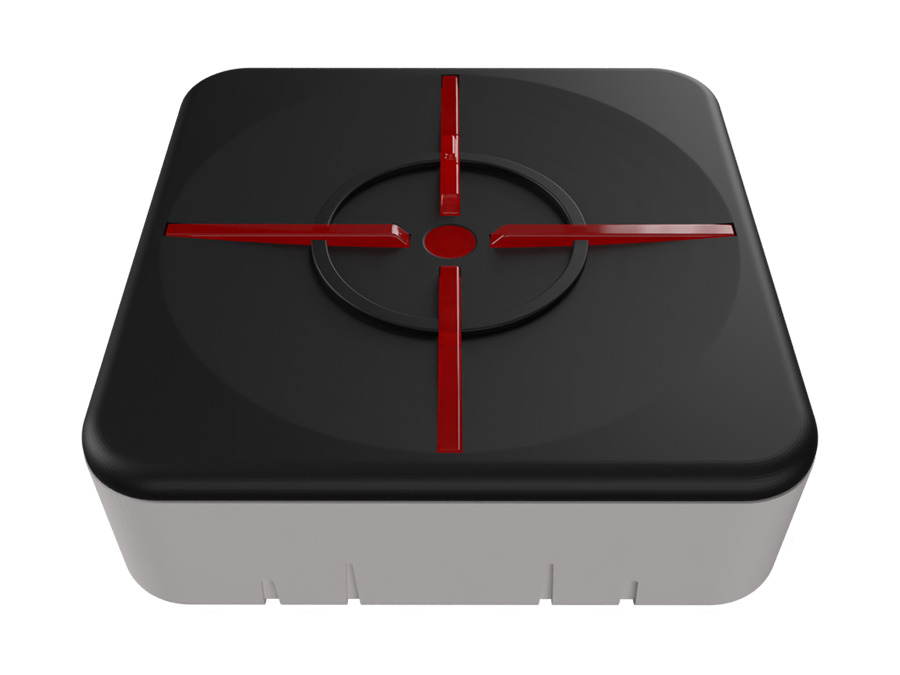


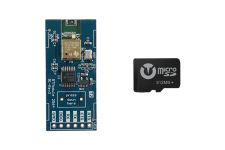














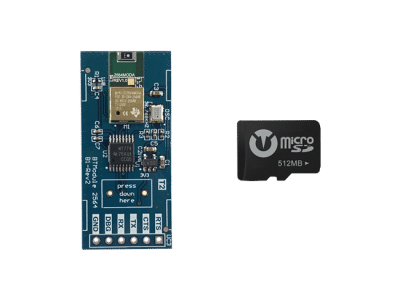





Reviews
There are no reviews yet.