XIM MATRIX Multi-input Adapter
XIM MATRIX is a breakthrough multi-input adapter for for PlayStation 5, Xbox Series X / S, PlayStation 4, Xbox One and PC gaming.
Unleash your full potential using mouse & keyboard, controller or gyro aim with XIM's proprietary Smart Translator precision aim system in hundreds of popular shooters. Or play any game with a controller on supported consoles, or any PC game with native mouse & keyboard - XIM MATRIX does it all.
Use XIM's intuitive Smart Actions macro engine with mice, keyboards or controllers to create anything from simple turbo buttons to advanced progressive polar antirecoil...the power is in your hands!
XIM MATRIX lets you use the controls you want in the games you want to play, on console or PC. Watch MATRIX tutorials and gameplay demos at XIM Central on YouTube, or view XIM MATRIX live streams on Twitch.
XIM MATRIX is an advanced gaming device designed to offer a premium, customisable gaming experience. Review the XIM MATRIX User Guide, Supported Games and Compatible Hardware before purchase. View Conditions, FAQ and Support for more information.
XIM MATRIX Features
SMART TRANSLATORS
Play hundreds of shooter games on PS4, PS5, Xbox One, Xbox Series X/S and PC using proprietary precision Smart Translator aim technology.
SMART ACTIONS
Create and share custom macros for triggers, thumbsticks, buttons, d-pad, gyros, mice & keyboards on console & PC with the on-board Smart Actions Editor.
MOUSE & KEYBOARD
Get Aim Assist with a mouse in supported console & PC games. Native mouse & keyboard passthrough is available for all PC games, as well as console games that have m/kb support.
CONTROLLER CROSSOVER
Play wired or wirelessly with a PlayStation controller on Xbox, or vice-versa. Wireless controller crossover requires a supported Bluetooth PlayStation, Xbox, Switch or XIM NEXUS controller.
MOTION AIM ENGINE
Use gyro controls on XIM NEXUS, DualShock, DualSense, Edge or Switch Pro controllers for mouse-like precision & speed.
EMBEDDED SYSTEM
A powerful embedded system runs everything natively on-device to minimise latency and maximise responsiveness.
MOBILE APP
Wirelessly configure the controller and games using XIM MATRIX Manager app on iOS, Android and Windows PC devices.
CONTROL REMAPPING
Remap buttons, d-pads, analog sticks, bumpers, triggers, touchpads and paddles on compatible gaming controllers, mice and keyboards.
TRUE AIM CURVES
Smart Translation allows crafting of true aim curves for a custom aiming response that transfers feel between games.
SMOOTHING
Create custom Smoothing settings to reduce jitter, improve tracking, or tweak aim assist to make it easier to hit your targets.
HIP & ADS SETTINGS
Set separate Mouse Aim Sensitivity, Thumbstick Sensitivity, Aim Curves, Y/X Ratio, Smart Actions and more for HIP & ADS.
EXPERT SETTINGS
Tweak advanced preferences like Update Rate, Aim Curves, Smoothing & Simulate Analog Behaviour to customise your aim.
WIRELESS GAMING
Game from the couch with a wireless USB mouse & keyboard, or use a mouse with a Sony Nav, Xbox, PlayStation, Switch, or XIM NEXUS controller.
ANALOG MOVEMENT
Use analog devices including Sony Nav, Wooting keyboards, Azeron keypads, MaxxStick & Logitech G13 for controller-like movement & stickier Aim Assist behaviour.
ASSISTIVE TECHNOLOGY
Explore new console gaming horizons with built-in support for Xbox Adaptive Controller, QuadStick and Frag Pedals. Pair with a Titan Two for joysticks, touchballs and touchpads.
HEADSET CHAT
Connect a 3.5mm headset to Xbox Series X / S, Xbox One, PS5 and PS4 controllers to chat with friends and team mates (PS4 requires DUALSHOCK 4 V2 controller).
XIM MATRIX MANAGER APP
XIM MATRIX Manager for iOS, Android and Windows PC is used to setup and configure your XIM MATRIX multi-input adapter.
XIM MATRIX Manager supports hundreds of games on PC, Xbox and PlayStation consoles through XIM's unique Smart Translator technology.
Mouse sensitivity and keyboard or controller bindings are fully customisable in XIM MATRIX Manager, with real-time feedback to help find your optimal settings.
XIM MATRIX Manager offers an array of advanced settings like true Aim Curves, Motion Aim, Smoothing and Smart Action macros to fine-tune your gameplay and give you a competitive edge over your rivals.
Learn more about the Manager app in the XIM MATRIX User Guide, or watch tutorials for advanced XIM MATRIX features at XIM Central YouTube channel.
Smart Translators
XIM MATRIX supports hundreds of popular shooter games on Xbox, PlayStation and Windows PC using XIM's unique Smart Translators. Smart Translators convert XIM MATRIX mouse, keyboard or gyro movements into high-precision aim that surpasses all other devices for speed and accuracy.
Every shooter game has different look mechanics including deadzone size, deadzone shape, turn speed, acceleration and aim assist. XIM's proprietary Smart Translators are built using artificial intelligence and machine learning to map each game's unique look mechanics for the most precise 1-to-1 aim ever made.
Fine-tune every part of your XIM MATRIX aiming experience, including separate Hip-fire and Aim Down Sight settings, true Aim Curves for Mouse & Motion Aim, Smoothing for custom Aim Assist behaviour, and full remapping of sticks, triggers & all buttons in any supported game.
Smart Actions
Smart Actions transform XIM MATRIX into a programmable powerhouse. Create sequences of button presses, trigger pulls, thumbstick movements and gyro motions to automate in-game actions such as a simple turbo button, or complex anti-recoil.
Make your own fully editable Smart Action macros by adding actions to a timeline and test them in real-time in your game. Don't wait for someone else to make a gamepack, the XIM MATRIX User Guide covers everything you need to do it yourself.
Use the Workshop tool to map complex recoil patterns in minutes. Smart Actions integrate directly into a game's look mechanics via the Smart Translator, so the crosshair is always under full control, even while anti-recoil is active.
Use Groups and Modifiers to manage expert requirements like primary & secondary weapons to fine-tune your loadout with laserbeam accuracy and precision bullet timing.
Popular Smart Actions
RAPID FIRE
Turn semi-auto weapons into automatic or burst-fire weapons.
ANTIRECOIL
Reduce weapon recoil to improve bullet accuracy.
ORBITAL AIM ASSIST
Stickier aim assist to keep your target in sight.
EASY SPRINT
Push the thumbstick all the way forward to sprint automatically.
QUICK SCOPE
Aim down sights on a sniper rifle and fire automatically.
AUTO SPOT
Ping the enemy location to your team automatically.
CROUCH SHOT
Crouch up & down automatically when firing a weapon.
DROP SHOT
Drop to the ground automatically when firing a weapon.
STRAFE SHOT
Move side-to-side automatically when firing a weapon.
BUNNY HOP
Automatically jump while sprinting to put enemies off their shot.
TURBO MELEE
Automatically punch or swing a knife as fast as possible.
COOK GRENADE
Hold a grenade and toss it automatically before it explodes.
WEAPON JITTER
Use a glitch in some games to shoot faster than normal.
FAST RELOAD
Use a glitch in some games to reload faster than normal.
AWAY FROM KEYBOARD
Prevent your character getting kicked from a game server.
SNIPER BREATH
Automatically hold breath for improved sniping precision.
HAIR TRIGGERS
Aim downs sights and fire weapons at the lightest touch.
SHIFT MODE
Create multiple bindings for the same buttons.
* Example Smart Actions only. Smart Actions are repeating button presses and / or stick movements, not cheat codes. Some Smart Actions work in all games, others depend on game features or glitches to work.
Supported Devices
Gaming Systems
- PlayStation 5 *
- PlayStation 4
- Xbox Series X / S
- Xbox One
- Windows 10 / 11 PC
- PS Remote Play (PC & Mac) *
- Xbox App (PC) *
Console Controllers
- PS5 DualSense Controller *
- PS5 DualSense Edge Controller *
- PS4 DUALSHOCK 4
- PS3 DUALSHOCK 3
- Sony Move Navigation Controller
- Nintendo Switch Pro Controller
- Nintendo Switch Joy-Con (L or R) Controller
- Xbox Series X / S Wireless Controller
- Xbox One Wireless Controller *
- Xbox Elite * & Elite Series 2 Controllers
- Xbox 360 Wired Controller
- Gulikit King Kong
- XIM NEXUS Smart Controller
Other Devices
- Wired & wireless USB gaming mice ^
- Wired & wireless USB gaming keyboards ^
- Wooting One / Two / HE60 analog keyboards
- Razer Tartarus / Orbweaver keypads
- Azeron Classic / Compact / Cyborg keypads *
- Logitech G-13 keypad
- Logitech Extreme 3D Joystick
- Xbox Adaptive Controller
- Titan One / Titan Two universal controller adapters *
* Refer to Conditions and FAQ.
^ Check Hardware Compatibility list for known issues.


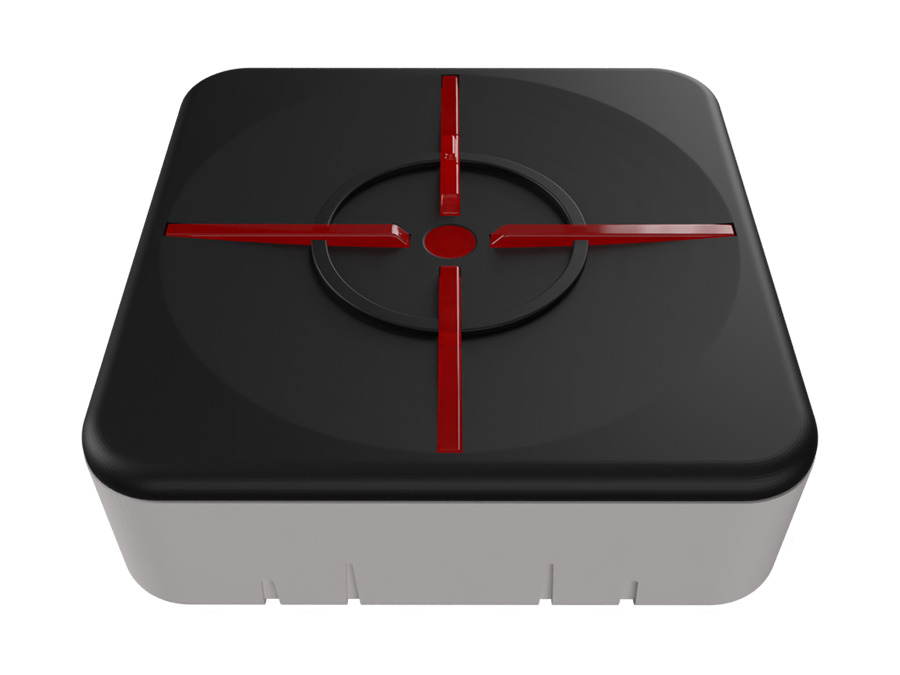


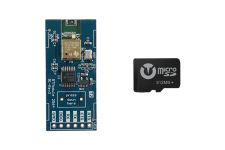














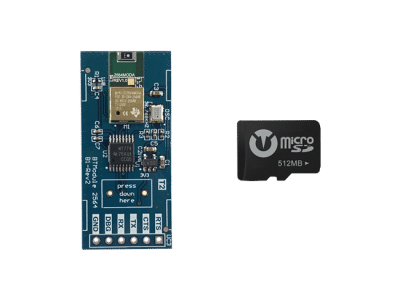





Reviews
There are no reviews yet.