UGREEN Bluetooth Adapter
UGREEN Bluetooth Adapter supports Bluetooth 5.0 with low energy (BLE) technology and Enhanced Data Rate (EDR). The adapter is backwards-compatible with classic Bluetooth (1.x, 2.x, and 3.x) devices.
Connect XIM MATRIX multi-input adapter, XIM NEXUS smart controller, and PlayStation, Xbox & Nintendo controllers wirelessly to Windows PC, with a range of up to 20 metres.
UGREEN Bluetooth Adapter is compatible with Titan One controller adapter for cross-console controller support.
Titan Two is not supported and requires a Titan Expansion Kit (sold separately) for Bluetooth connectivity.

Supported Devices
Console Controllers
- PS5 DUALSENSE
- PS4 DUALSHOCK 4
- PS3 DUALSHOCK 3
- Xbox Series X / S Wireless Controller
- Xbox One Wireless Controller (Model 1708)
- Xbox Elite Series 2 Controller
- Nintendo Switch Pro Controller
- Sony Move Navigation Controller (via Titan One)
- Nintendo Wii Controller (via Titan One)
Gaming Systems
- Windows 11 / 10
- PS5 / PS4 / PS3 (via Titan One)
- Xbox Series X / Xbox One / Xbox 360 (via Titan One)
- Nintendo Switch (via Titan One)
Other Devices
- XIM MATRIX Input Adapter
- XIM NEXUS Smart Controller
- Titan One Controller Adapter
- Bluetooth Mice / Keyboards / Headsets / Speakers (PC only)
Please review Conditions and FAQ prior to purchase.


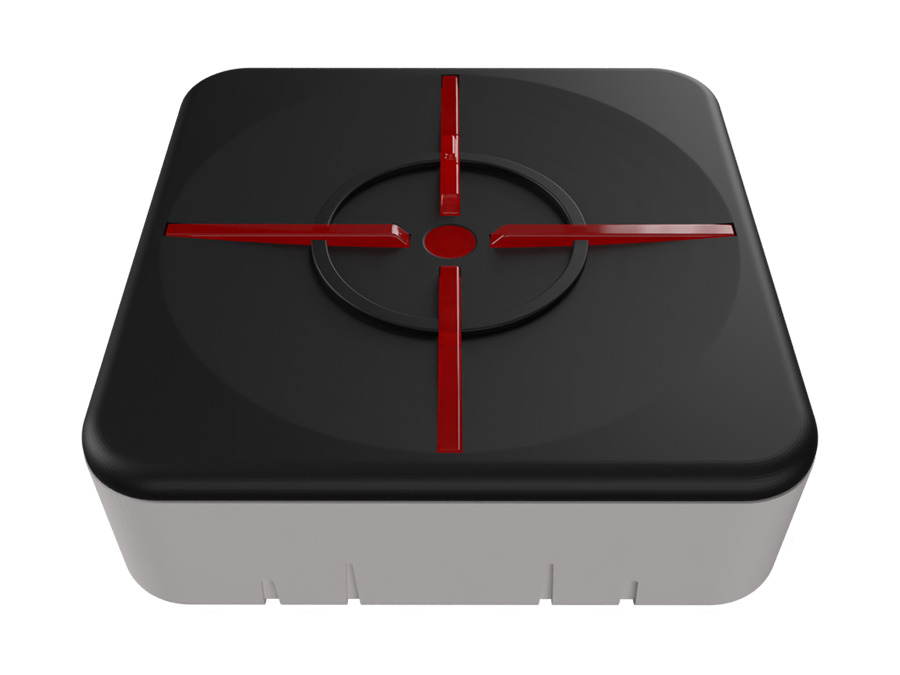


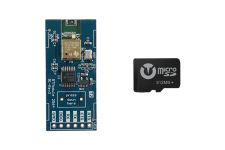









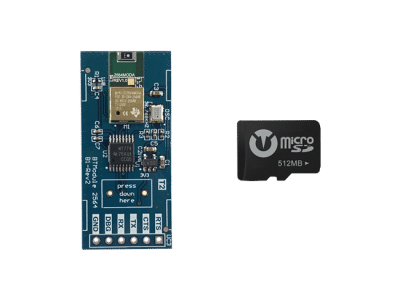




2 reviews for UGREEN Bluetooth Adapter