Brook Xbox to Switch Super Converter
Xbox to Switch Super Converter is a simple, easy-to-use Xbox wired controller adapter for Nintendo Switch.
Xbox to Switch Super Converter connects via USB cable to Xbox 360, Xbox One, Xbox Elite, Xbox Series X / S and Xbox Adaptive Controller on Nintendo Switch.
Wireless controller connections and Xbox Play & Charge Kits are not supported.
Xbox to Switch Super Converter works with third-party wired controllers and joysticks from Scuf, Hori, Razer, Mad Catz, PDP, PowerA and more.
Check Firmware Updates on the Brook website for third-party device compatibility updates to Xbox to Switch Super Converter.
FEATURES
CROSSOVER GAMING
Use compatible Xbox console controllers on Nintendo Switch gaming system.
THIRD-PARTY DEVICES
Play with controllers from Scuf, Hori, Mad Catz, Maylash, Qanba, Razer, PowerA, PDP and more.
ASSISTIVE TECHNOLOGY
Gain independence and self-confidence using Xbox Adaptive Controller on Nintendo Switch.
CONTROLLER RUMBLE
Controller rumble passthrough to Xbox 360, Xbox One, Xbox Elite & Xbox Series X / S console controllers.
Supported Devices
Gaming Systems
- Nintendo Switch
Console Controllers *
- Xbox 360 Wired Controller
- Xbox One Wireless Controller
- Xbox Elite & Xbox Elite Series 2 Wireless Controller
- Xbox Series X / S Wireless Controller
- Xbox Adaptive Controller
Compatible Devices
- Hori Xbox 360 Real Arcade Pro.VX SA
- Hori Fighting Edge for Xbox 360
- Hori Blazblue Stick
- Hori Pro.V
- Hori Horipad for Xbox One
- Hori Soul Calibur 4 Fighting Stick for Xbox 360
- Joytron Paewang Revolution
- KDIT King Snake Metal Arcade Fight Stick 2013
- KDIT King Snake Metal Arcade Fight Stick 2014
- Mad Catz Arcade Fightstick Tournament Edition 2
- Mad Catz Arcade Fightstick Pro For Xbox 360
- Mayflash Arcade Fightstick F300
- Mad Catz Ultra Street Fighter IV Arcade Fightstick TE 2 for Xbox 360
- PDP Rock Candy For Xbox One
- PDP Xbox One Mirror's Edge Catalyst Wired Controller
- PDP Enhanced Wired Controller For Xbox One
- PDP Rock Candy Gamepad for Xbox 360
- PDP Wired Controller for Xbox One
- PDP Stealth Wired Controller for Xbox One
- PowerA Fusion Pro
- PowerA Fusion Tournament Controller For Xbox One
- Razer Atrox
- Razer Wildcat Gaming Controller For Xbox One
- Scuf Professional Gaming Controller For Xbox One
- Akishop Akishop Ps360+
- Qanba Q4 Q4RAF Black Arcade Stick
Incompatible Devices
- Hitbox Fighting Stick for Xbox One
- PowerA Spectra Illuminated Controller
- PowerA Fusion Controller for Xbox One
- PDP Mortal Kombat X Fight Pad for Xbox One & Xbox 360
* Wired USB connection only.
Please review Conditions and FAQ prior to purchase.


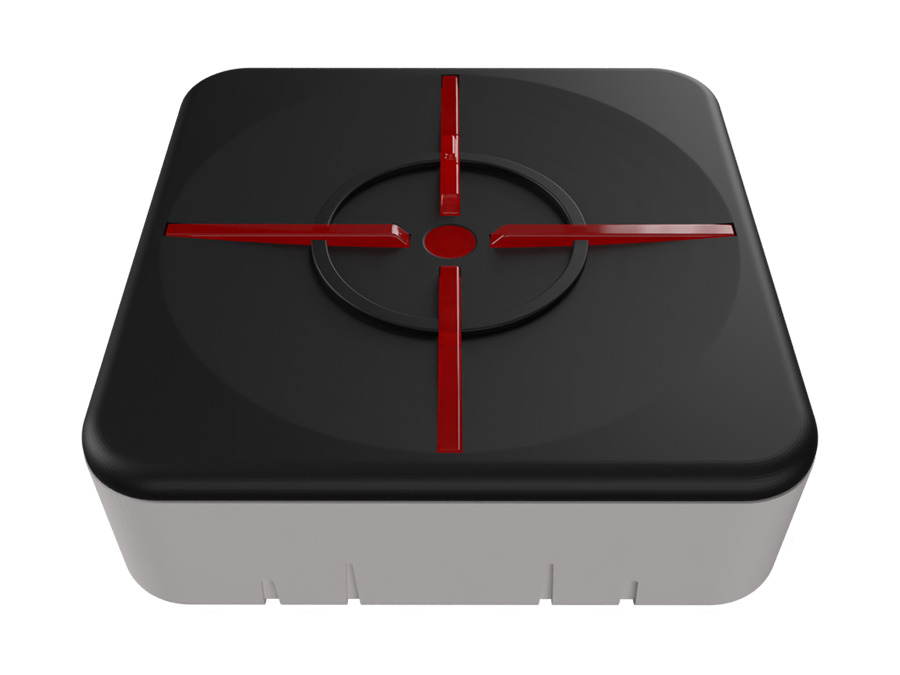


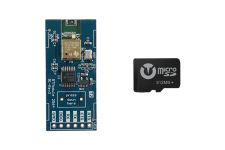














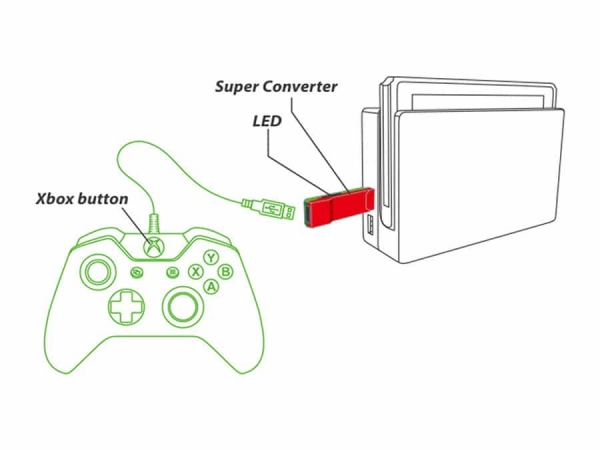



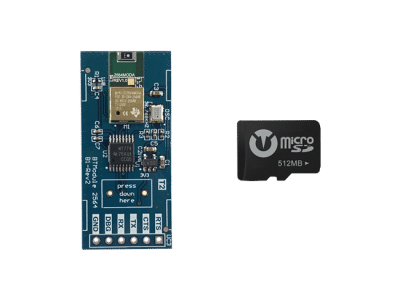





2 reviews for Brook Xbox to Switch