Nintendo Switch Joy-Con Controller
The versatile Nintendo Switch Neon Joy-Con Controller offer multiple surprising new ways for players to have fun. Two Joy-Con can be used independently in each hand, or together as one game controller when attached to the Nintendo Joy-Con grip. They can also attach to the main console for use in handheld mode, or be shared with friends to enjoy two-player action in supported games.
Each Nintendo Joy-Con has a full set of buttons and can act as a standalone controller, and each includes an accelerometer and gyro-sensor, making independent left and right motion control possible. Complete with Joy-Con straps, the Nintendo Switch Neon Joy-Con Controller lets you conveniently secure each controller onto your wrists. This allows you and your friends or family to easily and safely play even when outside.
Nintendo Joy-Con Controller connects to Nintendo Switch, Windows 10, macOS Catalina, iOS 16, and Android 10 devices. Use Nintendo Switch Neon Joy-Con Controller wirelessly with XIM APEX for for cross-console usage on PlayStation and Xbox consoles, or Titan Two controller adapter (via Titan Expansion Kit) to add mods & macros to Nintendo Switch.

Please review Conditions and FAQ prior to purchase.


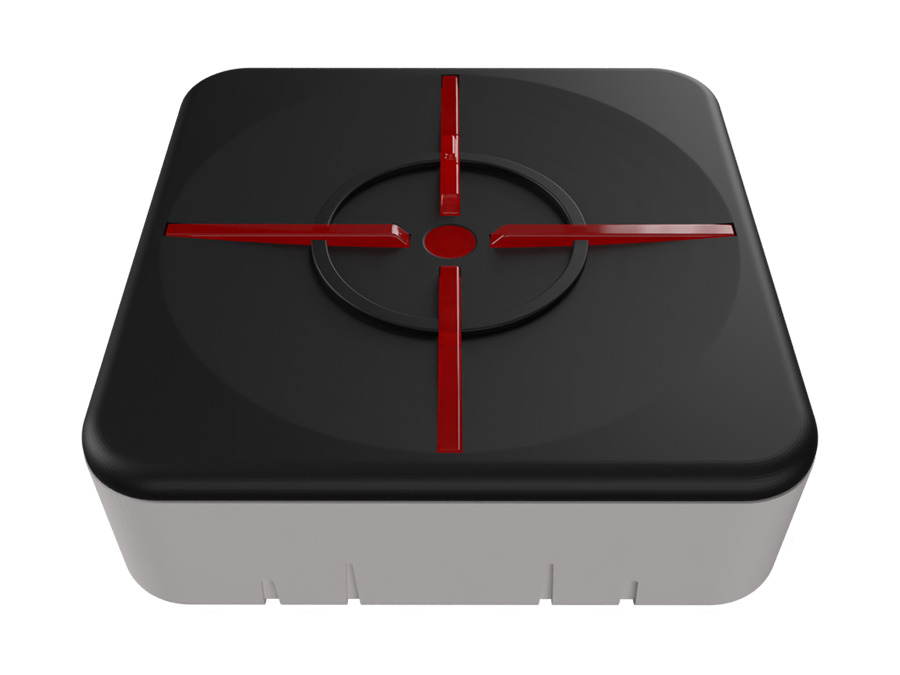


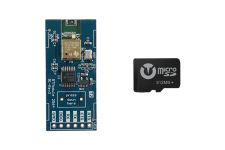














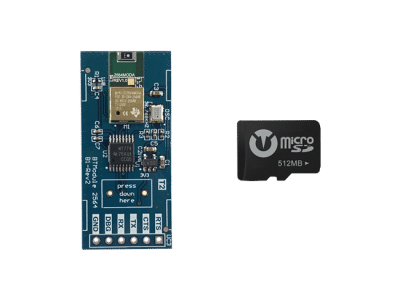





Reviews
There are no reviews yet.